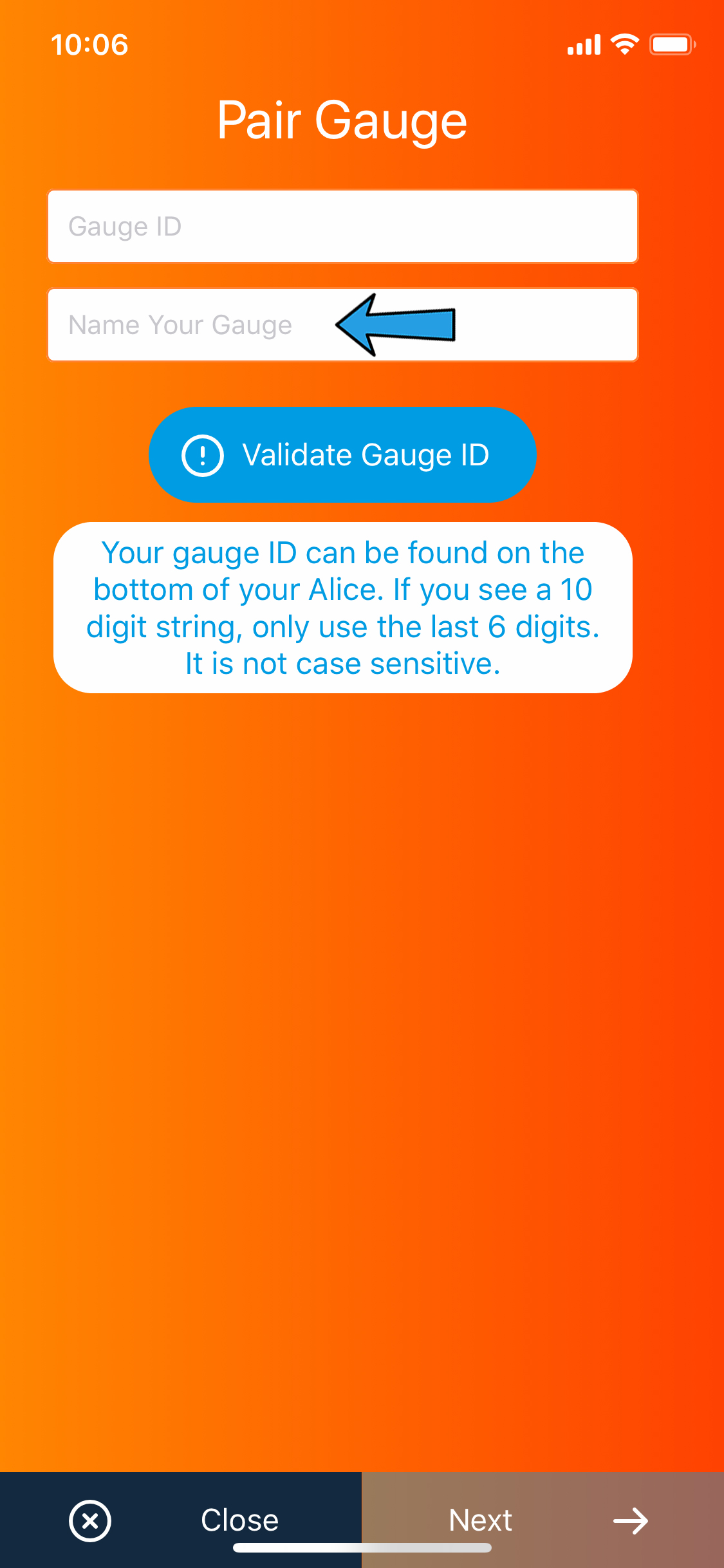Enter your Alice Gauge ID
Step 1
Enter your gauge ID into the indicated field on the app. You’ll find the ID number either:
a) on the inside bottom edge of the gauge OR
b) inside the battery compartment, underneath where the batteries fit.
Note: if you see a 10-digit string, use only the LAST 6 DIGITS. It is not case sensitive.
Look in battery compartment if you have an Alice 4.0
Look on bottom of gauge if you have an Alice 2.0 or 3.0
Step 2
Give your gauge a name. This is especially useful if you will be monitoring multiple tanks.
Note: if you’re adding a gauge to your account that has already been set up by someone else, the name given to the gauge by that person will override the name you enter.
Step 3
Press Validate Gauge ID
Note: if your ID is not recognized by the app, please email support@myalice.com.